
Curved Monitor ले या flat monitor , दोनों monitor में क्या अंतर हैं।

“Curved Monitor लें या Flat Monitor? जानें दोनों में क्या अंतर है और कौन सा है आपके लिए बेहतर”
Outline:
1. Introduction
- Introduction to the rising popularity of curved monitors and the classic flat monitor design.
- Discuss how the choice between curved and flat monitors depends on user needs and setup.
2. What is a Curved Monitor?
- Explanation of the curved monitor design and how it wraps around the user’s field of vision.
- Overview of common curvature measurements (e.g., 1800R, 1500R) and what they mean.
3. Differences Between Curved and Flat Monitors
- Viewing Experience:
- Curved monitors provide a more immersive experience by covering more of the user’s peripheral vision.
- Flat monitors offer a traditional viewing experience with no distortion at the edges.
- Comfort and Eye Strain:
- Curved monitors reduce eye movement, potentially minimizing eye strain during extended use.
- Flat monitors may cause slight strain when using large screen sizes, but they are comfortable for regular tasks.
- Screen Glare and Reflection:
- Curved screens can reduce glare from external light sources.
- Flat screens may have reflections depending on the room’s lighting conditions.
- Space and Setup:
- Curved monitors often require a larger desk space for optimal viewing distance.
- Flat monitors are more flexible with space and are easier to mount on walls.
4. Pros and Cons of Curved Monitors
- Pros:
- Immersive experience, less eye strain for extended usage, good for gaming and multimedia.
- Cons:
- Higher cost, larger desk space needed, optimal experience only when viewed from the center.
5. Pros and Cons of Flat Monitors
- Pros:
- Affordable, versatile in usage, suitable for multiple screen setups.
- Cons:
- Less immersive, may cause slight distortion at edges on larger screen sizes.
6. Which Monitor Type is Best for Different Uses
- For Gaming: Curved monitors for immersive gameplay, especially in racing and simulation games.
- For Office Work: Flat monitors for multitasking and professional applications, as they provide clear, distortion-free visuals.
- For Creative Work (Design/Editing): Curved monitors can be beneficial, but flat monitors are preferred for precise detail and color accuracy.
7. Comparison of Popular Models: Curved vs. Flat
- Brief overview of some popular curved and flat monitors in 2024, their features, and ideal use cases.
8. Conclusion
- Summarize the key points and provide tips on choosing between curved and flat monitors based on user preferences, space, and budget.
9. FAQs
- Does a curved monitor help with eye strain?
- Is a curved monitor better for productivity?
- Can you use a curved monitor for gaming and work?
LATEST ARTICLE



Curved Monitor ले या flat monitor , दोनों monitor में क्या अंतर हैं।
October 30, 2024

2024 ke Best Budget Smartphones: Features aur Price Comparison
October 29, 2024
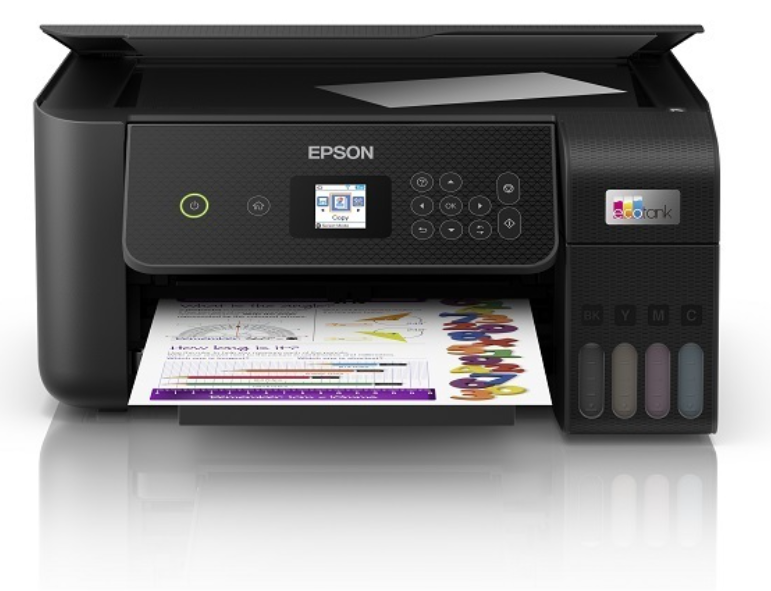
EPSON L3260 ecotank printer under 15000 in India.
October 24, 2024
